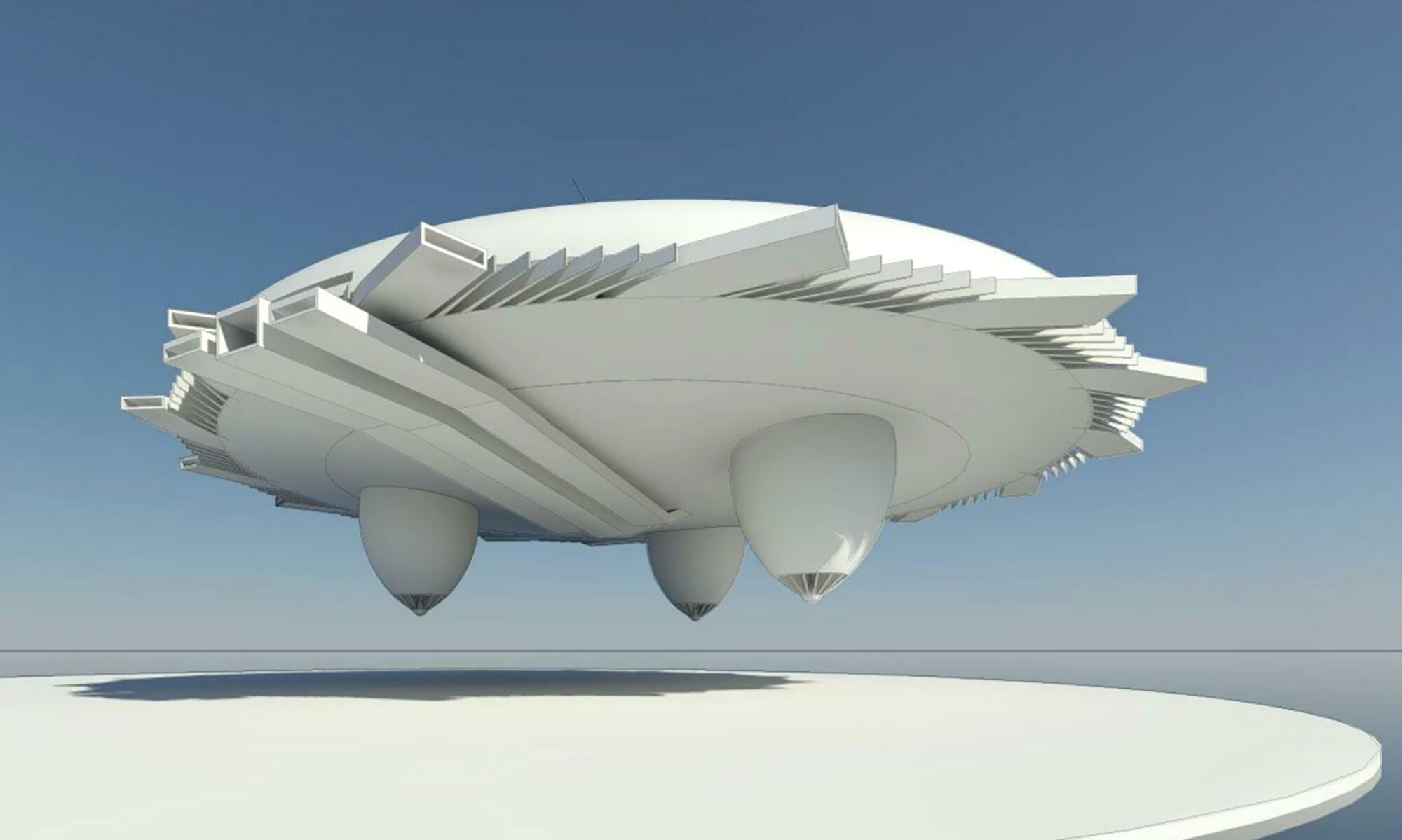This week, we have the pleasure to receive the first LIM software development company on ABCD Blog. After several years of practices as Landscape designers and realizing that a dedicated tool was missing in their daily job, they decided to create their own set of tools developed on top of Revit and to sell it to professionals. Let’s have an exciting discussions with Nehama Shechter – the Revit Landscape Expert & Customer Success Manager from Arch-Intelligence Team -The developers of Environment for Revit.

Revit Landscape Expert & Customer Success Manager at Arch-Intelligence
Contact
Arch-Intelligence Ltd.
archintelligence.com
nehama.shechter@arch-intelligence.com
Hi Nehama, we’re glad to receive you on ABCD Blog. Could you please introduce yourself to our readers and tell us a bit about your background?
Hi Emmanuel, thank you so much for having me on your blog!
You’ve been practicing for several years with some of your colleagues as a Landscape Designer. Have you been using 3D and BIM tools since the beginning? Or is it more of a 2D-based design environment?
Yes, I have been using some sort of 3D modeling ever since my first day as a LA student, but I never had heard of BIM before I saw my architecture student friends using Revit. Needless to say, they warned me not to use it for landscape, so I went ahead and learnt Rhino, SketchUp, and other software, but for the most part, I used Autodesk AutoCAD. Until I started to use Revit, I didn’t really get the difference between 3D and BIM.
By the way, what’s the role and missions of a Landscape designer? Does he/she work closely with pure Architects?
Yes. Usually, a project starts with the Architect and the Landscape Architect meeting with the client to have a concept before adding other team members like engineers. Landscape Architecture is basically the design and development of anything outside your doorstep; as a result, many projects have a requirement to involve a Landscape Architect. (Few examples are urban parks, campuses, tourism projects, streets, or even large-scale infrastructure planning). It is an exciting job since you really deal with a lot of different topics and expertise.
When did you start working with Revit in your practice, and what limitations did you find out for your profession?
Like many women, becoming a mom for the first time and taking a massive break from my busy career. I felt like I needed a change. I kept seeing my architect friends working with BIM and decided now is the time to start learning. I will not lie to you – it was hard. I went through the web and could barely find any learning resources (paid or not) that were helpful, which was frustrating. The other problem was that the tools for designing slopes and grading were very limited, so you had to use Revit with both Dynamo and Civil3D to complete a project within Revit. For me, it was a huge setback, and this is exactly what ENVIRONMENT is solving.
LIM is not very common to many people so how would you describe it?
So, I’m glad you asked that question! For me, it means exactly what BIM means for any of the AEC disciplines. The ‘I’ of Information is the most significant component that makes BIM what it is. And since you definitely build the landscape, I would describe it as BIM for landscape. I feel like all the AEC disciplines are using BIM for the same reason, and we, Landscape Architects, want that same benefit for ourselves. This is why we don’t usually call it LIM, but prefer to say: BIM for Landscape 😉
How was Arch-Intelligence created? Could you please tell us a bit more on that, and who were the initiators?
It all started with a frustrated Landscape Architect just like myself. Ilya, (our founder) was using CAD for his work until he decided that it couldn’t be it! There must be something more efficient and advanced than these 2D drawings! Revit, of course, was the answer. But when he stumbled upon the same issues that I did, he decided to solve them by creating a Dynamo script. Since he is a Landscape architect, he didn’t know DYNAMO, so he hired some brilliant guys to help him – Viktor Kuzev and Dmitry Dronov, who deserve the credit. The script ended up having a lot of parameters, so it was too heavy and slow for real landscape projects. This is why he decided to move forward to the next level of automation (if we can call it so ;-)) and hired a programmer to write the same command in an add-in form, and it started to work a lot faster.

Two years later, when Ilya and I met, Environment was a whole ribbon in Revit, and he could teach me the workflow of a complete project entirely within the Revit workspace.

How many employees are you, and how are you organized?
We are actually a global organization. Even before covid, our team was located in different parts of Europe, and our base is in Israel, so working from home was not an issue for us. Our most extensive department is ‘product dev,’ so we have 12 programmers at the moment, and that’s where we put most of the energy. Ilya and I and a few more Revit experts are here in Israel, and some of our team is here but mostly abroad.
Do you have specific people dedicated to development, technical support, etc.?
We have a few departments, but we started by understanding the LA design process itself – so our most important team, along with the dev team, Is the LA experts who also help with technical support and with BIM implementation processes in LA offices globally. Ilya and I are part of this team and are constantly working to improve the LA workflow within Revit. Support is one of the most important topics for us, so we also make sure our resellers have all the resources to give this service, as we know how precious our clients’ time is… We also see Academic involvement as part of supporting our clients and invest a lot of resources to work closely with several academic plans for LA here and globally. I am also teaching Revit for Landscape Architecture in a college here.
What’s the most important pain points in landscape modeling and how does your tool answer to it?
Well, we might need a few more pages to answer that 😊 I think it’s not really a specific point -designing a landscape requires a totally different approach from what native Revit tools present. Architecture models grow vertically, from level to level, and usually, these layers are pretty flat. Landscape Architecture, however, is spatial and amorphic. If you look at our comprehensive toolset, you can see that we created it as a Revit tab for the discipline. This is why we called it ENVIRONMENT, so that in your Revit ribbon, you can see- Architecture, Structure, System & ENVIRONMENT! So for our users, it will be clear that this is the tab for environmental planning. Our tools give the users flexible solutions for accurate modeling of many hardscape and softscape forms and some planting tools.
Does your solution cover all the lifecycle of a typical landscape project?
Yes, for about two years now, but we keep improving with time. The first stage was MVP (minimal value product) – we started with just a few tools (one for walls, one for dealing with sloped floors, and one importing topography).
Next, we wanted to get to a point where you don’t need AutoCAD anymore to model landscape in Revit. In early 2019, we added 10 more features to create topographies from contour lines, create sloped slabs, collaborate in real-world coordinates, etc.
Once we achieved that goal, we improved the workflow (the modeling process for the users) to make it smoother and more intuitive. So, in terms of the discipline standards, we cover the entire lifecycle of a project. The goal is to make it faster, more accessible and basically make modeling landscape in Revit a fun experience!

Which different set of tools do you provide and what do they specifically do?
Since we have more than 40 features, it could take a while to go through it all 😊 to sum it up – we categorized our tools according to the Revit logic. So on our tab, you can find different panels for ‘model elements’ ‘site elements’ ‘presentation’ etc. So our tools cover tasks like designing and editing topographies, sloped floors, placing fences and curbs, designing retaining walls, rockery elements, and plantings. In addition, we have some tools for better documentation graphics, like showing existing topography section profile in a proposed site section or some datum tools, for example, to number and schedule planting elements.
Have you been adding some amazing terrain modeling to Revit?
As for right now, we have 4 different tools for working with topo-surfaces, and we also have tools for working with contour lines to create such a surface. We also have tools to help you connect your terrain with linked models (Architecture, engineering, etc.) and dedicated features for importing and exporting terrains and so on, and we are going to double this amount in the next few months. Our goal is to make the design easy, like sculpturing clay, but accurate to the millimeter for the development stage.

Do you manage clashes between elements as well as quantity extraction?
Revit already does it very well. Revit is an amazing piece of software with huge abilities, and this is why we chose to work with it. All we do is improve site modeling abilities, so the result will be so accurate and detailed that Revit will easily extract all schedules and clash detection we need. Maybe the only thing we will add is the ability to visualize the amount of Cut and Fill soil, but the number themselves will be based on the Revit math. Revit has endless possibilities to allow working with data, so our tool is mainly for modeling purposes. In our vision, we see how the world is transitioning to autonomic building techniques like 3D printing, so it is crucial to have a very accurate model.
How do you deal with sustainability questions?
We think that sustainability starts from better understanding the potential of your site and then researching the most efficient way to realize it.
So, as for now we started to develop a few tools for this purpose, firstly we have the elevation and slope color analysis that gives the designer some important data in the initial design process. Going forward, we will add more analysis tools to help designers meet sustainability requirements and create a data-driven design.
Have you developed specific landscape families like trees, urban furniture, lighting fixtures, fences, etc.?
Inside our plugin, we have some families of different rockery elements, and for every feature that requires a specific family, we provide a default one. We also create content for our users, mainly standard content like tree families and template file, that looks good. We are also working on creating a website for Landscape Architects who use Revit. It will not be our own site but a platform to support our industry’s transition to Revit. it will be totally free and contain a lot of downloads of content, tutorials, and even other plugin recommendations (even if these apps are our competitors).

Are you also able to simulate the growth of trees, plants, etc.?
We had thought about it when we just started, as well as many others. Twinmotion has a similar feature, and in 2018 there was a 3ds Max plugin that did it. But after a lot of thought, we realized it would take a lot of work with little understanding of the actual design needs we wanted to answer. We want to understand whether it is just about the tree’s looks and size or simulating the amount of shade? Do we want a simple ‘lollypop’ tree or a detailed model with all the tree characteristics? How detailed should it be? All of these questions have to be well thought of. All in all, we most definetely have this in our road map!
Often, 2D documentation and graphical representation face some limitations even with BIM sophisticated tools. Have you also been working on that?
Yes, we have a few tools for that. For example, Revit has a known bug that a sloped floor’s pattern appears deformed and broken. The common solution is to cover it with a 2D pattern; we created a command to automatically identify floor boundaries and create the matching filled region. ENVIRONMENT automatically creates the pattern to match the floor type visibility. When we made this feature, we decided to add a few more options, like creating a pattern for topographies, which is impossible in Revit. We found it extremely useful for improving plan graphics and for exporting these plans to CAD files. Other than that, we have a tool to place a run arrow on a ramp, similar to the stairs run arrow, but it is more sophisticated and can follow the entire run. When we created this, we discovered it actually improves the whole PLANNING process ramps in Revit. We have a few more tools to help you reach the conventional documentation standards in landscape architecture, like adding the option to present the existing surface profile on a proposed section. This feature can also help you show spot elevation on topo surfaces in the section view.
Still on the topic of representation, how do you manage 3D photorealistic representation of LIM project?
Our main purpose is to help landscape architects create the best, most accurate model. When the model is detailed and built correctly, you can quickly render it using one of the rendering software out there such as Lumion, Enscape, Twinmotion, or V-Ray (All excellent software, by the way). So basically, our tools help you reach a perfect model within Revit so that rendering will be fast and easy.
How do you manage collaboration with your solution? Is it something you support?
Yes, we put a big emphasis on this topic. Whenever there is a need to work with links, we want our features to allow it- we can create a topography from linked model edges or a sloped floor that connects to linked elements in the correct elevation. We can design retaining walls that relate to linked surfaces, so basically, we make it our goal to support collaboration for all our features. We also have a feature that allows you to host elements on a linked surface; this is important since it allows the designer to split the project into several files. For example, create the planting on a separate file but have them in the correct elevation.

Is it necessary to be able to develop or code to use your solution?
No, not at all. The user can do it all within Revit since our tools merge naturally with Revit. We wanted to create a friendly tool that makes landscape architects to feel at home within Revit, so much that if you don’t see Environment in their ribbon, they should think it’s a bug!
Does your solution support workflows with structural packages in order to be sure wall sustaining earth are solid enough?
We have a tool for wall design called ‘Arrange Walls’ that ease the entire process of modeling these walls. Usually, the construction engineer provides the specific requirements of wall thickness, height, embedment, etc. Our feature works with all those parameters, making it very easy to quickly design many retaining walls according to the specifications and surface elevations. As landscape architects, we can not do the constructure calculations, but our tool is universal and can fit construction engineers’ work as well.

Some categories in Revit exist but with no specific tools associated like roads and pavements. Is it something you deal with? Same for lakes, or water elements?
It is less important to us to use many categories in Revit. Some of these categories exist for a while, but no one is sure what to do with them. Except for exceptional cases, we like to leave it for the user to decide which category to use for each model element. We prefer to address Revit’s system families like slabs and railings since we find them more useful ( in terms of scheduling and easy modeling ), at least at the present moment. We are also working on an additional tool to allow designers to work with lakes and water within Revit, and it will most likely be a ‘Site’ category family. Hopefully, it will be released in the next couple of months, so stay tuned 😊
Do you have an education version? If yes, how can we access it?
Yes! As part of our company vision, the most important thing is reaching academia, especially since we are professional Landscape Architects and started there. We see it as giving back and investing in future generations. Every academic institution can provide its students with a free Environment license for the entire duration of their studies. There is a very simple registry form on our website. (link: https://archintelligence.com/educational-license/) We are also actively developing a few academic curriculums in different Landscape Architecture schools here in Israel. As I mentioned before, I am currently teaching a two semesters course on Revit for Landscape Architecture at Ruppin Technological College and about to start at the Israel Institute of Technology, where I got my BLA.

What’s the cost of your solution? And how can it be purchased?
ENVIRONMENT is an annual subscription-based software, and we have three types of licenses to fit the different needs of our clients; prices start at 475$ per year and may differ from region to region. We also have a dedicated offer for small landscape practices and for architect offices that don’t deal with environmental issues daily but need it from time to time.
We have decided to work on a reseller-based model since we feel our clients can get better service in their own language and time zone this way. You can see the prices on the pricing page (https://archintelligence.com/buy-now/) on our site.
Do you have French, Italian and Spanish versions available?
Unfortunately, not at the moment, but we are definitely going there!
Would you like to say something specific to our readers?
Yes 😊 First of all, we have extended our free trial to two months since we realize now that just one month wasn’t enough for people to overview our tools. Also, we are making a considerable effort to make our YouTube channel updated and beneficial for our users, so subscribe and follow.
Nehama, thanks a lot for your time and this exciting presentation of your solution. We wish you the best success!
Thank you, Emmanuel, for your great questions! I was happy to participate.